Oh the drama that computer problems can create.
Most of you know my fifth child is my beloved Macbook Pro. This laptop (and the one I had before it, aka, my first fourth child) is my baby, and I treat it as such. It’s possible my Macs don’t love me as much as I love them, however, because these suckers keep betraying me. Yes, I’m talking as though this Mac has feelings and a personality. Don’t judge.
Last Friday, I went to work on the blog on my (new) Mac, and lo and behold, it went haywire and completely quit. I cried. A lot. When Shane got home, I was a hot mess.
This puppy, while refurbished, was only 6 months old, because my other (13-month-old at the time) Mac died and needed a new logic board, which is almost as much as a new computer if one doesn’t have Apple Care. Which I didn’t.
Now, while I haven’t been exactly what I would call lazy these last six months, but I hadn’t quite moved all of my files (read: most of them) from my external hard drive to the new computer, so I also hadn’t been backing up my new files. I kept thinking I would wait until I had everything finished, get rid of the old, and then back up everything together. That was mistake #1. Remember this mistake, mkay?
I had to wait until Monday to call my computer guy (I won’t be visiting the Apple Genius Bar anymore… all they did was scratch my first Mac up and make my problems worse. Well, according to my computer guy that’s all they did! And I’m inclined to believe him because he works miracles.), so after a chat with him, we loaded up and headed one-and-a-half hours east to leave my precious Mac with him.
After he gave me a hard time for having 27,000+ pictures*** (yep… that’s twenty-seven THOUSAND. Whoops.), he said it would be the next afternoon before everything was ready, but everything should be fine. At this point, he thought it was just a software problem (Don’t ask me how I messed up my software. Really. Just don’t. Because I have no idea.).
Tuesday came and went, and I didn’t hear anything. I was really worried because I knew something had gone wrong.
Wednesday at 3:50, I received the call that my Mac was ready, so I loaded up the kids, and we made the three-hour-round-trip back to the repair shop.
Guess what? My hard drive crashed. Seriously. Just like that, it was gone.
Luckily, all of my information was fine, because my guy had taken care of it before it crashed, but remember my mistake of NOT backing everything up before my Mac died? Yep. It would have been a massive disaster.
One thing I did right in all of this was to purchase Apple Care for this laptop. I did learn one lesson from the first dead Mac. My guy called Apple and because I had Apple Care, they sent him a brand-new hard drive, at no cost to me. I’ll be honest. When I bought it, I thought that surely nothing would happen to a second computer. I was reluctant to spend the money, but I went ahead just in case. Unfortunately, just in case happened within 6 months. Nothing is guaranteed, people. You would think I would know that by now. Lesson learned.
Why am I telling you all of this? Why would I air my stupidity for you? For the same reasons I chose the title that I did for this post: if you have a computer BACK UP YO’ FILES and if you have a Mac, APPLE CARE IS WORTH THE COST. I know some of you are laughing and thinking, “Duh.” to both of those bolded comments. I also know this: some of you are complacent and think you will back those files up later, or that you really won’t need Apple Care or warranty or whatever your brand offers. I thought the same thing twice. The first time, my computer died literally 13 months after I got it, just enough time for the one-year warranty to expire. The second time, I reluctantly purchased Apple Care, thinking I was wasting my money.
Learn from me. Don’t make my mistakes. Back up your files today. If you need an external hard drive, I use this one from LaCie (NOT an affiliate link). I purchased it at the Apple Store. It’s a good brand, and they have several sizes and options from which to choose. Buy one and get your files backed up. You can also use Carbonite (affiliate link) if you prefer to have everything backed up online (thanks for the recommendation, Jen!). Trust me when I say that that awful feeling in the pit of your stomach when everything goes haywire is seriously not fun. I dreaded the phone call from my repair guy as much as I longed for it. Don’t do what I did. At least have the good sense to back up your files on a regular basis. And for goodness sake, get Apple Care if you have a Mac! It’s cheaper than replacing any major component of your computer.
And if that’s not funny enough, our old Dell desktop has decided to start going nuts on me, as well. It’s our homeschool computer, and it’s pretty old, but works for the girls’ needs… when it isn’t going nuts. This week has NOT been my week for computers. Maybe they have an aversion to me?!
And that is why my blogs have not been updated and our homeschool series interrupted. I’m hoping things return to normal… now!
*** Update after I have been working with iPhoto for the last six hours. *I* did not have 27,000 images OR 38,000+ (which is the first number that popped up when I opened it). There are a bazillion duplicate photos in my iPhoto library. There is an image of every. single. thing. that was on my old hard drive (app pictures, software pictures, you name it!). I have not just one or two duplicates of everything, I have like, 20. Of each image. Yeah. So. To make myself look less like a hoarder, I had to mention this: I only have somewhere around 5,000 photos that actually belong to me. Wish me luck.

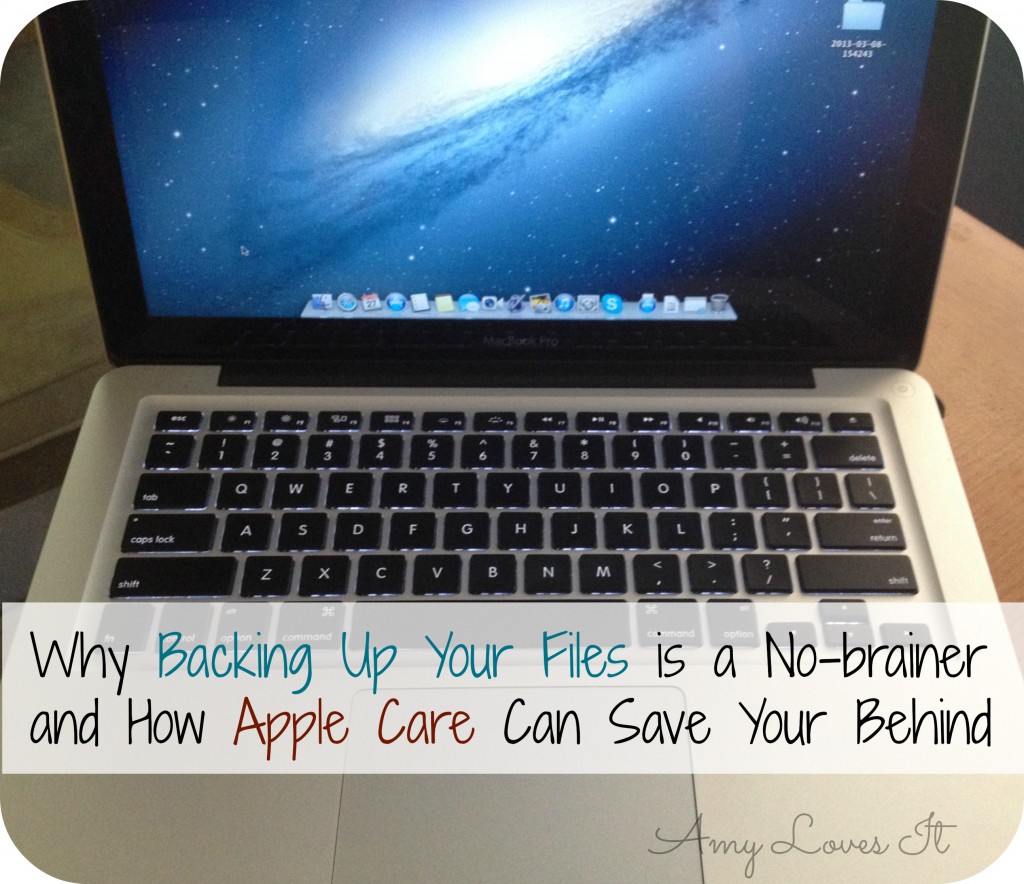
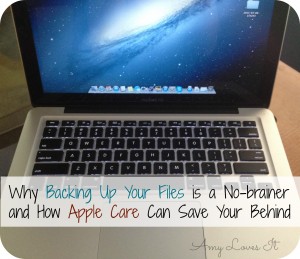





One thing that has been amazing for me is Apple’s Time Capsule – it’s a router and backup drive in one. The reason it matters? The Time Capsule backs everything up automatically over wifi. Once I set it up, I never have to touch it again; every time a file changes, my Mac notifies the backup drive and it updates to the latest copy of that document, photo, or folder. Having that in place (and not depending on myself to make manual backups because I’m way too lazy) is the best thing I ever did!
Glad to hear that you were able to get your stuff back, especially the photos! I do still have an old computer with a ton of photos on it… I really need to get those before something happens to them!
Yes! Thank you for mentioning that. I unfortunately neglected to set it up on this computer the first time around. No more! I have it set up now, and you are so right; it is essential. Thanks for sharing, Andrea!
– Amy
So good to hear you didn’t lose everything when your hard drive crashed! Keeping everything backed up on multiple locations is so important; you never know what might happen to your external hard drive or if a cloud backup fails. Thanks for sharing!
Glad to see more ports on the latest MacBook Pro! Having HDMI and an SD card slot is super convenient for my workflow.